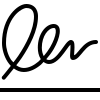Co je nástroj na vytváření podpisů?
Nástroj pro vytváření podpisů nebo online podpisů je nástroj pro generování online podpisů, který umožňuje vytvořit vlastnoruční podpis online a uložit jej do obrazového formátu (obrázek PNG s průhledností). Můžete si jej ihned stáhnout a digitální podpis používat k podepisování dokumentů PDF, Word a přidávat jej do e-mailových aplikací jako podpis e-mailu.
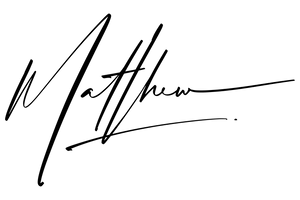
Vytvoření profesionálního podpisu
Objednejte si individuální a jedinečný podpis od našich profesionálních kaligrafů a získejte několik možností na výběr a výukový balíček, který vám pomůže zvládnout nový podpis během 15 minut.
Vytvoření digitálního podpisu pro podepisování dokumentů online
Ke kreslení podpisu na počítači, tabletu nebo mobilním zařízení stačí použít myš, podložku pod myš, digitální pero nebo dotykovou obrazovku. Snažte se vytvořit větší podpis, než byste vytvořili normálně. Digitální podpis tak bude čistší a jasnější. Později budete moci změnit jeho velikost na libovolnou, aby se hodil do dokumentů, e-mailů, profilů na sociálních sítích atd. Poté jej stáhněte jako soubor PNG s průhledností pomocí tlačítka "Stáhnout podpis". Pokud se rozhodnete vyzkoušet profesionální kaligrafické služby, použijte Artlogo a tlačítko "Objednat můj Artlogo".
Generátor ručně psaných podpisů zdarma
Takže můžu svůj elektronický podpis jen napsat? Přesně tak! Stačí zadat své jméno do našeho generátoru vlastnoručních podpisů online, vybrat barvu pera a zvolit písmo, které podle vás nejlépe odpovídá vaší osobnosti a značce. Váš elektronický podpis pak bude připraven ke stažení a použití. K našemu online generátoru vlastnoručních podpisů můžete přistupovat z počítače, tabletu nebo mobilního zařízení, takže svůj návrh můžete vymyslet i na cestách!
Vytvoření digitálního podpisu a podepisování právních dokumentů
S digitálním podpisem můžete dokumenty podepisovat rychle a snadno. Skener podpisů a odstraňovač pozadí podpisů Artlogo funguje na jakémkoli počítači, tabletu nebo mobilním zařízení, což znamená, že svůj návrh můžete vytvořit i na cestách. Vezměte si bílý papír, pero a vytvořte svůj skutečný podpis. Můžete provést několik pokusů a vyfotit ten, který se vám líbí více. Nahrajte fotografii podpisu do našeho nástroje pro skenování podpisu, který zjistí váš podpis a odstraní pozadí z fotografie podpisu. Po dokončení úkolu ji stačí přidat do všech právních dokumentů vyžadujících elektronický podpis.
Jak Artlogo vytváří ručně psaný podpis
Jakmile odešlete objednávku s podrobnostmi a/nebo příklady podpisů, naše týmy kaligrafů, designérů a konzultantů značky zahájí proces návrhu podpisu. Jakmile je nápad vašeho podpisu hotový, naši špičkoví umělci jej začnou vytvářet.
Každý podpis Artlogo je 100% ručně psaný a jedinečný.
Vaše osobnost na základě charakteristických rysů, které známe
Váš podpis je mnohem víc, než se na první pohled zdá. Neřeší pouze funkční úkoly, jako je podepisování dokumentů nebo e-mailů. Analýza podpisu může hodně vypovědět o vás a vaší osobnosti. Zde vám ukážeme vědu o analýze podpisů a vysvětlíme, jak můžete analyzovat něčí podpis a/nebo tyto tipy využít při vytváření svého nového podpisu.
Nejčastější dotazy
-
Generátor podpisů je digitální nástroj určený k tomu, aby uživatelům pomohl vytvářet personalizované elektronické podpisy. Tyto podpisy lze použít k elektronickému podepisování dokumentů, čímž se obejde potřeba podpisu na papíře. Nástroj obvykle nabízí různé styly a písma, což uživatelům umožňuje přizpůsobit si podpisy podle svých preferencí. Tato technologie zajišťuje, že procesy podepisování jsou efektivnější, bezpečnější a právně závazné v mnoha jurisdikcích, což usnadňuje bezproblémové transakce a ověřování dokumentů v osobním i profesním kontextu.
-
V zájmu ochrany vašeho soukromí neukládá Artlogo žádné obrázky ani informace o vašem podpisu. K těmto údajům budete mít přístup pouze vy.
-
- Efektivita: Zjednodušuje proces podepisování tím, že eliminuje potřebu fyzického papírování.
- Pohodlí: Umožňuje uživatelům podepisovat dokumenty odkudkoli a z jakéhokoli zařízení.
- Rychlost: Zrychluje dobu zpracování dokumentů, protože podpisy lze aplikovat okamžitě.
- Zabezpečení: Často zahrnuje funkce šifrování a ověřování, které chrání integritu dokumentu.
- Nákladově efektivní: Snižuje náklady spojené s tiskem, manipulací a skladováním papírových dokumentů.
- Právně závazné: Poskytuje právně závazné podpisy v mnoha jurisdikcích, čímž zvyšuje vymahatelnost elektronických dokumentů.
- Přizpůsobení: Nabízí různé styly podpisů a písma, které umožňují personalizované podpisy.
- Přístupnost: Usnadňuje podepisování dokumentů osobám s tělesným postižením, pro které může být obtížné podepsat se na papíře.
-
Zde je jednoduchý návod krok za krokem, jak používat generátor podpisů:
- Vyberte generátor podpisů: Vyberte si generátor online podpisů, který vyhovuje vašim potřebám, a ujistěte se, že nabízí požadované funkce zabezpečení a přizpůsobení.
- Zadejte své jméno: Zadejte nebo nakreslete své jméno do generátoru. To se často používá jako základ pro generování stylů podpisu.
- Vyberte si styl: Projděte si dostupné styly podpisu, které generátor nabízí. Ty se mohou pohybovat od kurzívních až po formálnější nebo umělecké styly.
- Přizpůsobte si svůj podpis: Upravte velikost, barvu a sklon podpisu, pokud nástroj tyto možnosti nabízí. Ujistěte se, že odpovídá formální stránce a kontextu dokumentů, které hodláte podepsat.
- Náhled vašeho podpisu: Zobrazte náhled podpisu, abyste se ujistili, že splňuje vaše očekávání a vypadá profesionálně.
- Stáhněte si podpis: Jakmile budete spokojeni, stáhněte soubor s podpisem. Může být k dispozici v různých formátech, například PNG, JPG nebo SVG.
- Použijte svůj podpis: Vložte svůj elektronický podpis do dokumentů tak, že jej do dokumentu nahrajete nebo přetáhnete podle potřeby. To lze provést pomocí softwaru pro úpravu dokumentů nebo prostřednictvím platformy, která podporuje elektronické podpisy.
- Uložit pro budoucí použití: Volitelně můžete svůj podpis uložit na bezpečné místo pro budoucí použití, abyste zachovali konzistenci ve všech dokumentech.
-
- Vytvoření vlastního podpisu během několika minut
- Není nutné stahovat
- Ideální pro obchodní, osobní nebo digitální podpisy
- Vysoce kvalitní výstup
- Snadné použití
-
Vyzkoušejte si nyní naši aplikaci s podpisem a přesvědčte se o jejích výhodách. S naší aplikací můžete:
- Vytvoření podpisu, který vyčnívá z davu
- Vylepšete svou osobní a profesní značku
- Ušetřete čas a námahu díky našemu snadno použitelnému rozhraní.
- Přístup k podpisu odkudkoli a kdykoli
- Stáhněte si svůj podpis ve vysokém rozlišení připravený k použití v jakémkoli digitálním formátu.
-
Pomocí několika jednoduchých kroků si můžete vytvořit vlastní podpis, který bude odrážet váš osobní styl a profesionalitu. Podpis jednoduše nakreslete, napište nebo naskenujte a poté si vyberte z řady písem a barev, které odpovídají vaší značce nebo osobnímu stylu. Během několika minut budete mít k dispozici vysoce kvalitní podpis ke stažení, který je ideální pro vizitky, dokumenty a digitální komunikaci. Naše podpisová aplikace je navržena tak, aby se snadno používala, takže se můžete soustředit na to nejdůležitější - budování své značky a navazování kontaktů s ostatními."
-
Ano, pomocí elektronického podpisu vytvořeného pomocí generátoru podpisů můžete podepsat celou řadu dokumentů, včetně obchodních smluv, kupních smluv, nájemních smluv, dokumentů pro zaměstnance a smluv o mlčenlivosti. Tyto elektronické podpisy jsou obecně uznávány jako platné a právně závazné pro většinu osobních a obchodních transakcí. Některé dokumenty však elektronicky podepsat nelze, například některé právní dokumenty, včetně závětí, kodicilů, svěřeneckých dokumentů a dalších typů úředních soudních dokumentů. Kromě toho se akceptace elektronických podpisů může lišit v závislosti na jurisdikci, takže je důležité ověřit, zda je elektronický podpis vhodný pro konkrétní typ dokumentu a místo, ve kterém jej používáte.
-
Ano, tento online nástroj na vytváření podpisů můžete použít pro právní dokumenty. Ať už svůj podpis nakreslíte nebo napíšete, budete si ho moci stáhnout jako obrázek, který pak můžete použít k elektronickému podepisování dokumentů. Tento digitální podpis je právně závazný stejně jako vlastnoruční podpis.
-
Pokud jde o vytvoření vlastnoručního digitálního podpisu, můžete si vybrat z několika metod:
- Použití nástroje pro vytváření podpisů nebo generátoru podpisů. Jedná se o nejjednodušší možnost.
- Vytvoření podpisu pomocí digitálního pera ve Photoshopu, Illustratoru nebo podobném softwaru. Tímto způsobem sice můžete vytvořit kvalitní podpis, ale tato metoda je zdaleka nejobtížnější.
- Napište svůj podpis na kus papíru, naskenujte jej a ořízněte pomocí tohoto bezplatného nástroje. Tímto způsobem můžete rychle vytvořit podpis, ale je to nejméně efektivní metoda na tomto seznamu.
- Použití generátoru ručně psaných podpisů Artlogo. Pomocí tohoto snadno použitelného nástroje jednoduše napíšete svůj podpis a poté vyberete preferované písmo.
- Najímání profesionálů společnosti Artlogo podpisové logo designové služby. To je nejlepší způsob, jak si zajistit vysoce kvalitní, personalizovaný podpis, který divákovi zprostředkuje vaši značku.
-
Po vytvoření elektronického podpisu pomocí generátoru podpisů jej můžete použít k různým účelům, nejen k podepisování dokumentů. Můžete jej přidat do svého e-mailový podpis aby vaše elektronická komunikace vypadala profesionálněji, začlenit jej do digitální vizitky, použít jej na svých webových stránkách pro účely budování značky nebo jej zahrnout do digitálních marketingových materiálů. Uložený soubor elektronického podpisu v počítači nebo v cloudovém úložišti vám navíc umožní snadný přístup k němu a jeho použití při elektronickém podepisování budoucích dokumentů, zefektivní váš pracovní postup a zachová konzistenci v profesním styku.
Získejte víceúčelové logo s ručně psaným podpisem navržené profesionálním kaligrafem.
1000+ recenzí na Trustpilot
Každý člověk během svého života podepíše velké množství dokumentů, pošle tisíce e-mailů nebo je aktivní na sociálních sítích. Posláním společnosti Artlogo je vytvořit váš poutavý podpis, který vás a vaše jméno učiní jedinečnými a pomůže vám vyniknout.